Why I can not see my videos / purchases
Mult.dev Team
|August 12, 2025
|2 min read

Why You Might Not See Your Videos or Purchases
One of the most common questions we receive in support is:
"Why can’t I see the videos I’ve created?"
"I purchased a Pro package, but the app still asks me to upgrade."
In most cases, this happens because the user signed in with a different email address or authentication provider than the one originally used.
How to Check Which Account You’re Using
-
Go to your Profile page by clicking your user icon in the top-right corner.
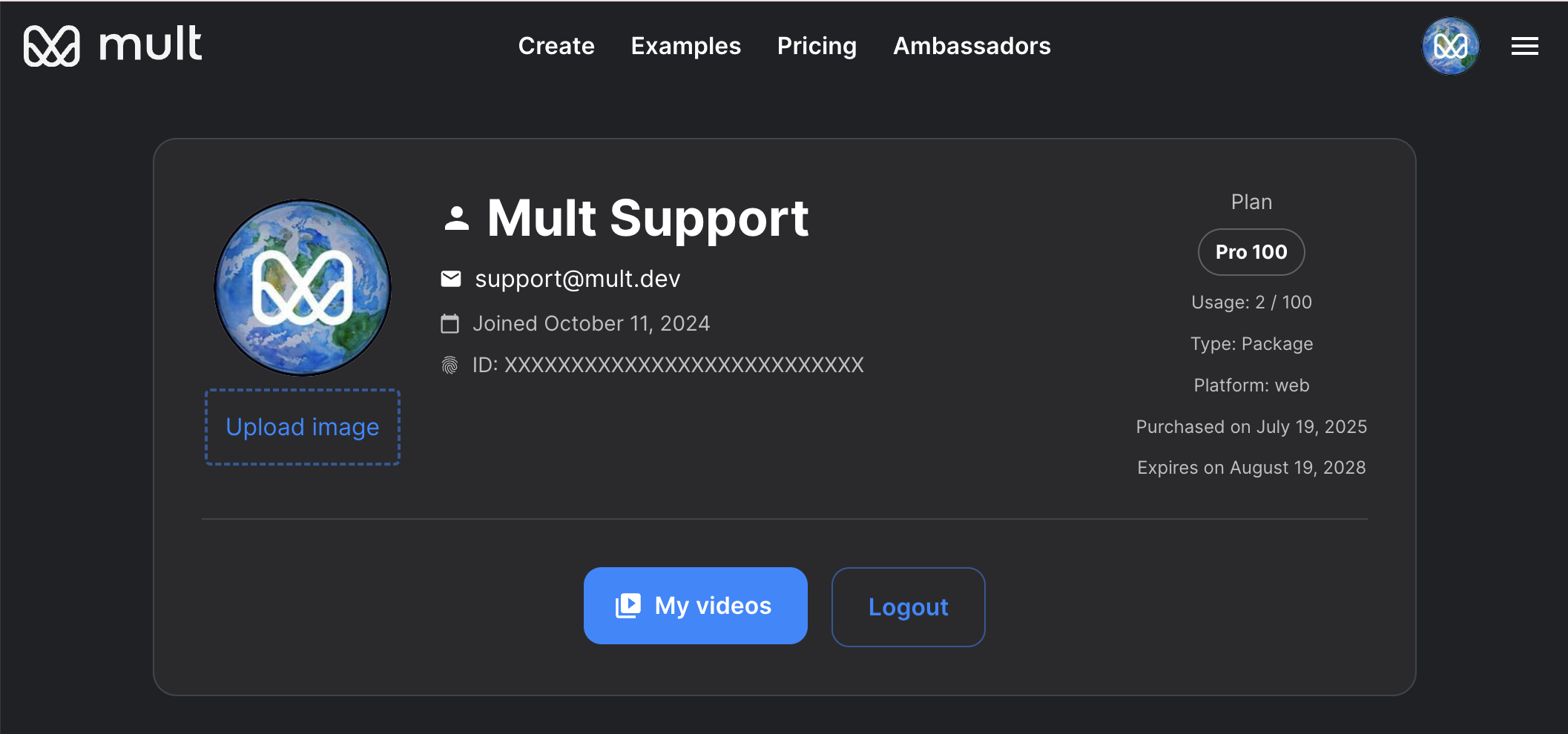
-
Look for the email address shown on the page.
- This is the address we use to send notifications when your videos are ready.
- If it’s not the email you expected, try logging out and signing in with another account you own.
Matching Accounts Across Auth Providers
You can log in with any supported authentication provider (Google, Apple, email/password, etc.).
If you use the same email address, we will connect it to the same account.
Special Note for Apple Sign In Users
If you sign in with Apple and choose “Hide My Email”, Apple will generate a unique, private relay address that looks like this:
xxxxxxxx@privaterelay.appleid.com
- This address is unique to your Apple sign-in and will not match your real email.
- If you later sign in with Google or another provider, we won’t be able to link it to your Apple account.
Recommendation:
Always use the same email address and the same authentication provider when logging in.
If you used Apple Sign In with Hide My Email, continue using it for future logins to keep your videos and purchases accessible.
Published on August 12, 2025
Last updated on August 13, 2025