Which Types of Routes You Can Create in Mult.dev
Mult.dev supports different types of animated routing between waypoints— Air, Land, and Sea
Zall
|July 17, 2025
|2 min read

Which Types of Routes You Can Create in Mult.dev: Land, Sea, Air
Mult.dev supports different types of animated routing between waypoints—Air, Land, and Sea—making it easy to tell the story of your journey exactly how it happened (or how you dreamed it would).
Whether you're visualizing a weekend road trip, a cruise across the Mediterranean, or a multi-stop flight around the globe, Mult.dev gives you full control over how each segment of your route appears on screen.
Supported Navigation Types
Mult.dev supports three navigation types:
1. ✈️ Air Routes (Free)
- Displayed as straight lines between locations.
- Available to all users.
- Ideal for flights, helicopter rides, or even imagined journeys in the sky.
- Transport icons include: airplane, helicopter.
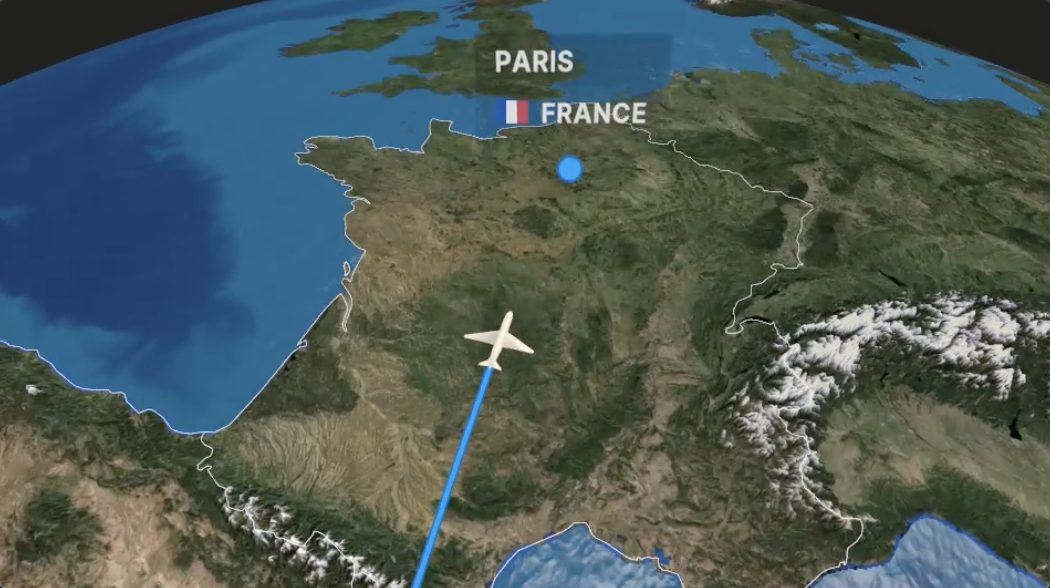
2. 🚗 Land Routes (PRO only)
- Uses real road navigation provided by Google Maps.
- Great for showcasing road trips, hiking trails, train journeys, and more.
- Supports various modes like car, bus, bicycle, walking, and rail.
- Each transport type renders a unique animation style for a more immersive effect.
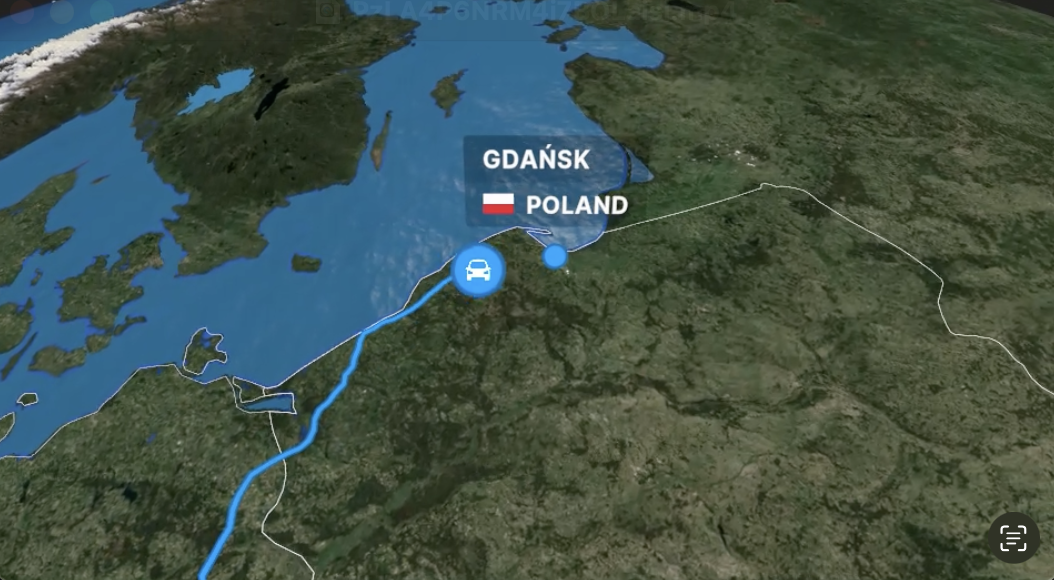
🚢 3. Sea Routes (PRO only)
- Perfect for ferries, cruises, sailing adventures, or river crossings.
- Accurately animated based on real marine navigation data via NAVAPI.
- Icons include boat, ferry, cruise ship.
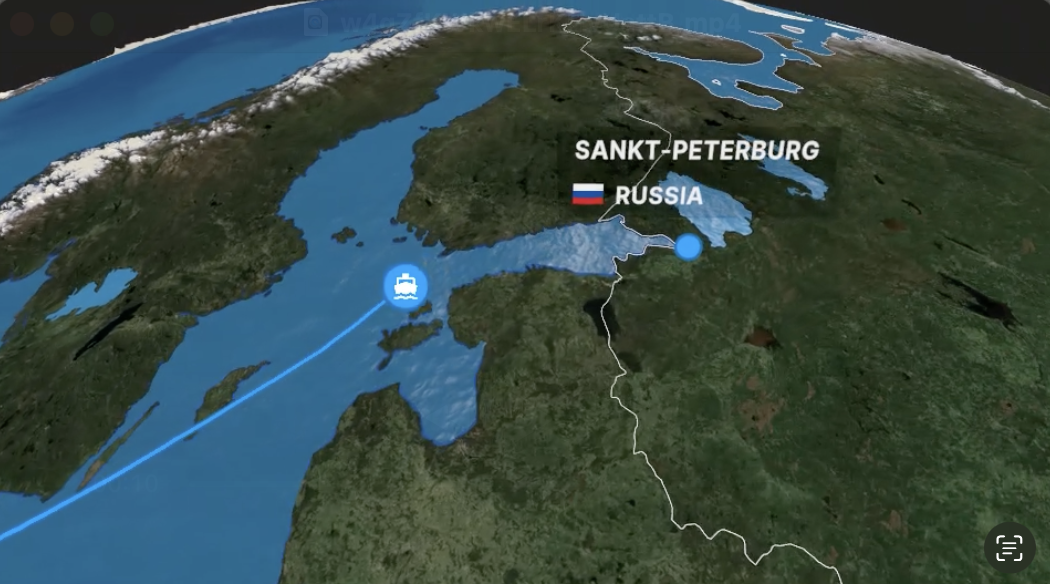
⚙️ Extra Customization Options
Sometimes, a route doesn’t need a visible vehicle. You can:
- Use the
otransport type to omit both the line and the icon—ideal for pauses in your trip or teleport-like jumps. - Use the
-transport type to show only the route line without any icon—useful for transitions or abstract storytelling.
📲 Ready to Share Your Journey?
Once you've mapped your route, it's easy to export your animated travel story as a video. With just a few clicks, you can post your Mult.dev creation directly to Instagram, TikTok, YouTube, or any other platform you love. Your followers will instantly see where you’ve been—and how you got there.
So whether you're recounting a solo backpacking trip or planning an upcoming adventure, Mult.dev gives you the tools to make your route part of the story.
➡️ Start creating your next route today at mult.dev and let your journeys speak for themselves.
This article becomes even more useful when paired with the GPS file guide and the overview of available video formats:
Published on July 17, 2025
Last updated on February 12, 2026